 Rank: Novice Forum Member Joined: 10/4/2015(UTC) Posts: 4 Medals:
|
WHEN IAM TRYING TO LOGIN TO RLC, I GET THE ERROR MESSAGE - XML FAILED
NEED HELP TO RESOLVE IT
|
|
|
|
|
|
  Rank: Seasoned Forum Member Joined: 8/23/2009(UTC) Posts: 1,872
|
|
|
5 users thanked PZWUMP_GJMC_Temp for this useful post.
|
|
|
|
 Rank: Novice Forum Member Joined: 10/4/2015(UTC) Posts: 4 Medals:
|
thanks a lot PREZ_WUMPS_GJMC
that resolved my problem.
queenee
|
|
3 users thanked Queeny_JCF_TSPG for this useful post.
|
|
|
|
 Rank: Rising Forum Member Joined: 4/9/2009(UTC) Posts: 50 Medals:
|
so you do this out of world from profile then? need to explain more ty
|
|
|
|
|
|
 Rank: Seasoned Forum Member Joined: 10/21/2008(UTC) Posts: 553 Medals:
|
_Jade7;1610599 wrote:so you do this out of world from profile then? need to explain more ty Jade you need to down load the file, save it to the desktop, then run it from there. With Rlc closed. Hope this helps
|
|
|
|
|
|
 Rank: Novice Forum Member Joined: 6/13/2013(UTC) Posts: 6 Medals:
|
If you have ever get the ‘Load XML failed’ error message when you’ve tried to load the game and found the only way to overcome it was to uninstall the game, delete the folder and then download it again and reinstall it you are gonna love this.
You'll have to follow these instructions now, before you get the XML fail message as getting that message means that the file has become corrupted so it's too late but it's only a tiny file so takes up no space. All this does is saves a spare XML file to use if your one does become corrupted.
Find your Utherverse folder which can usually be found on ‘C’ drive, under ‘program files’ then open ‘Utherverse Digital Inc’ folder and you will see ‘Utherverse VWW Client’ folder.
Open this folder and look for a small file called ‘Patch’. You may find that there are two files of this name listed so click on ‘view’ on the tool bar towards the top of the page and choose ‘details’ and you will see that one of the file ‘types’ is an ‘XML Document’.
Right click on this file and choose ‘copy’ from the list of options. Now go back to your main ‘Utherverse Digital Inc’ folder, right click and choose ‘paste’ (not paste shortcut).
Now, if you ever get that error message again, instead of deleting and reinstalling the game simply go to your ‘Utherverse Digital Inc’ folder and copy and paste that ‘XML Document’ back into the ‘Utherverse VWW Client’ folder choosing to replace existing file.
Now launch RLC in the usual way.
|
|
3 users thanked MnA_Alice_4M for this useful post.
|
|
|
|
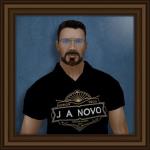  Rank: Seasoned Forum Member Joined: 8/12/2012(UTC) Posts: 746 Location: I hang with RLC friends whenever I can. Medals:
|
Hello,
I just wanted to add that the Patch file on my computer is in the Utherverse VWW Client folder inside of the Utherverse Digital Inc folder inside of the Program Files (x86) on the C: drive instead of the plain Program Files folder.
So it would look like this:
C:\Program Files (x86)\Utherverse Digital Inc\Utherverse VWW Client\patch.xml
This is simply for clarification. The location may vary from computer to computer based on your initial setup.
I have never tested this method so I cannot confirm or deny its success.
Best,
Anhton
|
|
3 users thanked Anhton_Novo for this useful post.
|
|
|
|
  Rank: Veteran Forum Member Joined: 4/15/2009(UTC) Posts: 4,161 Location: Kansas City
|
MnA_Alice_4M;1637914 wrote:If you have ever get the ‘Load XML failed’ error message when you’ve tried to load the game and found the only way to overcome it was to uninstall the game, delete the folder and then download it again and reinstall it you are gonna love this.
You'll have to follow these instructions now, before you get the XML fail message as getting that message means that the file has become corrupted so it's too late but it's only a tiny file so takes up no space. All this does is saves a spare XML file to use if your one does become corrupted.
Find your Utherverse folder which can usually be found on ‘C’ drive, under ‘program files’ then open ‘Utherverse Digital Inc’ folder and you will see ‘Utherverse VWW Client’ folder.
Open this folder and look for a small file called ‘Patch’. You may find that there are two files of this name listed so click on ‘view’ on the tool bar towards the top of the page and choose ‘details’ and you will see that one of the file ‘types’ is an ‘XML Document’.
Right click on this file and choose ‘copy’ from the list of options. Now go back to your main ‘Utherverse Digital Inc’ folder, right click and choose ‘paste’ (not paste shortcut).
Now, if you ever get that error message again, instead of deleting and reinstalling the game simply go to your ‘Utherverse Digital Inc’ folder and copy and paste that ‘XML Document’ back into the ‘Utherverse VWW Client’ folder choosing to replace existing file.
Now launch RLC in the usual way. This is pretty much what the RLC XML tool that Wumps posted does (with a little extra clean-up added). Using the tool is just a lot easier
|
|
3 users thanked LazTopCat for this useful post.
|
|
|
|
Forum Jump
You cannot post new topics in this forum.
You cannot reply to topics in this forum.
You cannot delete your posts in this forum.
You cannot edit your posts in this forum.
You cannot create polls in this forum.
You cannot vote in polls in this forum.
Clean Slate theme by Jaben Cargman (Tiny Gecko)Powered by YAF |
YAF © 2003-2010, Yet Another Forum.NETThis page was generated in 0.244 seconds.
TC-IIS-7
