 Rank: Rising Forum Member Joined: 2/12/2008(UTC) Posts: 12 Medals:
|
Stupid question I have forgotten how i can change the content of my profile. Can't find a button on my profilepage. Somebody can help? Bebob 
|
|
|
|
|
|
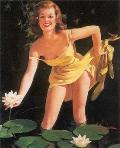  Rank: Veteran Forum Member Joined: 2/12/2008(UTC) Posts: 1,203 Location: Canada Medals:
|
Hi Bebob. go to your home page. To the right of your picture, there's a list of options to choose...click the top one, which says "edit profile". Through there you can find all the original information you put in your profile. Make any changes you want, press the save button at the bottom of the page, and you're done.
|
|
|
|
|
|
 Rank: Rising Forum Member Joined: 2/12/2008(UTC) Posts: 12 Medals:
|
The thing is that there is no list of options at the rightside of my picture!
|
|
|
|
|
|
 Rank: Seasoned Forum Member Joined: 2/12/2008(UTC) Posts: 592
|
Hi Bebob..when you are in RLC click profile bottom left,once your profile is open click the 'home' button top left,this will take you into your profile where you can make all the changes you want and yes make sure you click 'save changes' at the bottom of each page you have changed..this is the page where you will find the list of options beside your picture.
If you need more help post it here and I will try and help you.
|
|
|
|
|
|
 Rank: Rising Forum Member Joined: 2/12/2008(UTC) Posts: 12 Medals:
|
Thanks Lena,
This is working.
Another question: how can u remove "old" friends?
|
|
|
|
|
|
 Rank: Rising Forum Member Joined: 2/12/2008(UTC) Posts: 12 Medals:
|
go to the bottom of the friends were it says view edit all my friends
|
|
|
|
|
|
 Rank: Seasoned Forum Member Joined: 2/12/2008(UTC) Posts: 592
|
On the same page where you see your picture and a that list of options,just scroll down that page like rmc said and you will see your friends and then you click on 'view,edit all my friends' click on that and then put a check mark in the boxes under the people you want removed and close to the top of the page it says delete..this is how you delete them off your list...
If you need more help please don't hesitate to ask
|
|
|
|
|
|
 Rank: Rising Forum Member Joined: 2/12/2008(UTC) Posts: 12 Medals:
|
thanks all for the help!
Bebob
|
|
|
|
|
|
Forum Jump
You cannot post new topics in this forum.
You cannot reply to topics in this forum.
You cannot delete your posts in this forum.
You cannot edit your posts in this forum.
You cannot create polls in this forum.
You cannot vote in polls in this forum.
Clean Slate theme by Jaben Cargman (Tiny Gecko)Powered by YAF |
YAF © 2003-2010, Yet Another Forum.NETThis page was generated in 0.166 seconds.
TC-IIS-7
