  Rank: Novice Forum Member Joined: 5/15/2008(UTC) Posts: 1
|
Hi, Im new here, and this must sound absurdly silly, but how do I post a picture of myself as my avatar?? Thanks 
|
|
|
|
|
|
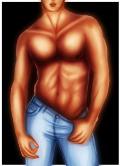  Rank: Forum Regular Joined: 5/12/2008(UTC) Posts: 131
|
hi mis i hope you understand me fast frist go to your pic s thin make add the one you need thin mark it and take option defolt thin klick on go now all see it i hope be frist one you have my name her add me for any help
|
|
|
|
|
|
  Rank: Veteran Forum Member Joined: 2/12/2008(UTC) Posts: 3,594
|
t0xicbl0nde wrote:Hi, Im new here, and this must sound absurdly silly, but how do I post a picture of myself as my avatar?? Thanks  First you take a pic of your avatar then you go to your profile MY PICS ----> ADD A PIC------>Browse-------->Start Upload.
|
|
|
|
|
|
  Rank: Novice Forum Member Joined: 2/15/2008(UTC) Posts: 5
|
To "photograph" your avatar, pose her the way you want (background, etc), clear your screen of all text by pressing the "=" key (no quotes), then snap the picture using the "-" key (again no quotes). Press "=" again to re-show text on your screen and you will see a message telling you where the picture was saved.
To upload it, follow Xeni's earlier comments.
Hitch
|
|
|
|
|
|
Forum Jump
You cannot post new topics in this forum.
You cannot reply to topics in this forum.
You cannot delete your posts in this forum.
You cannot edit your posts in this forum.
You cannot create polls in this forum.
You cannot vote in polls in this forum.
Clean Slate theme by Jaben Cargman (Tiny Gecko)Powered by YAF |
YAF © 2003-2010, Yet Another Forum.NETThis page was generated in 0.156 seconds.
TC-IIS-7
