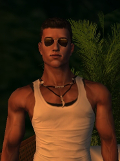  Rank: Veteran Forum Member Joined: 12/1/2012(UTC) Posts: 3,168
|
o_Fabian_o;1568943 wrote:__Dusty__;1568910 wrote:o_Fabian_o;1568905 wrote:hi know anybody how to change in the skybox the photos ... or can i only use this one like it is ... because if I change it with one script chached webimage ...only one side of amp.skybox changed.... how can i change all  fab If you mean the Amphitheater skybox, cached web image script will not work. The only way to change the complete texture is by putting the texture URL in the flash slot. Using this combo is not recommended for the most part but can be done. thanks  a primitive cube did work with 6pics in it . Check this informative post from __marta__
(she also has more tutorials in same thread ) : )__marta__;1541499 wrote:Gabe_JulianS;1541269 wrote:Bonsoir Anton, Merci, mais j'ai déjà été voir et je n'ai pas trouvé ce que je voulais, d'autant plus que je ne souhaite pas acheter, mais merci.  ________________ Good evening Anton, Thank you, but I have already been to see and I did not find what I wanted, especially since I do not want to buy, but thanks.  If you do not want to buy a sky I can explain how to make one for yourself  First of all a suitable image must be found. Better to choose a 360 ° panorama from sites like this http://www.nwicon.com/After importing the image Photoshop, the first operation to do is to cut out any excess parts. Usually the lower portion has too much foreground objects such as people, cars etc. Then, the image should be proportionate to the prop to use and for this it's usually necessary increase the part of the sky from 30 to 50%, so that the panorama adapts to the height of the prop that we will use.   If necessary, any effects or color corrections must be added.  and obviously the format must be adapted. For the prop sky 10 the correct ratio is 4x2, so 2048x1024 is perfect.  To avoid the white line at the junction point of the image it is necessary to cut some lateral pixels. So I increase the image by 0.2%, obviously keeping the size of 2048x1024.  at the end I always recommend to optimize the image with RIOT o tinypngHere the sky completed ready to use  RossLakeNightMartaRossLakeNightMarta02 RossLakeNightMartaRossLakeNightMarta02  
|
|
2 users thanked Loving_INTENSE for this useful post.
|
|
