 Rank: Forum Regular Joined: 6/22/2017(UTC) Posts: 233 Medals:
|
have hunted and hunted and asked and searched and tried all the ways suggested and they failed. is there a simple solution? 
|
|
|
|
|
|
 Rank: Seasoned Forum Member Joined: 2/10/2013(UTC) Posts: 1,010 Medals:
|
<div align="left"><img src="https://***.png" border="0" alt="MerryChristmas2017"/></a></div>
Change img src to the place your pics is, the https part.
Hope that helps.
|
|
|
|
|
|
 Rank: Forum Regular Joined: 6/22/2017(UTC) Posts: 233 Medals:
|
Cassey;1548033 wrote:<div align="left"><img src="https://***.png" border="0" alt="MerryChristmas2017"/></a></div>
Change img src to the place your pics is, the https part.
Hope that helps.  sighs, thanks for trying, that didnt work either, gave me a broken image box and nothing else looks like i am not meant to share images on others profiles 
|
|
|
|
|
|
 Rank: Forum Regular Joined: 8/27/2014(UTC) Posts: 170 Medals:
|
<img src="PUT YOUR LINK HERE TO YOUR IMAGE" border="0"/>
Make sure spaces are where they suppose to be..and do not remove the "" or <> Our showroom:
vww://utherverse.vww/@141443/showroom
|
|
1 user thanked Channy for this useful post.
|
|
|
|
 Rank: Seasoned Forum Member Joined: 2/27/2013(UTC) Posts: 449 Medals:
|
Kynze;1548031 wrote:have hunted and hunted and asked and searched and tried all the ways suggested and they failed. is there a simple solution?  Yes. Some images hosting sites will give you the html code to copy and paste. Try free Gyazo which will upload and share with a few clicks. Free version isn't good for hosting zaby textures but for this it's it's ideal
|
|
|
|
|
|
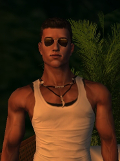  Rank: Veteran Forum Member Joined: 12/1/2012(UTC) Posts: 3,168
|
Kynze;1548031 wrote:have hunted and hunted and asked and searched and tried all the ways suggested and they failed. is there a simple solution?  I believe you try to post an image
either from your Utherbucket or from your Profile pics
and you fail...
Utherbucket disables .jpg or .png extensions,
so its not possible to work either with HTML or BB codes
-But your profile pics can be used:
You just need to right click on any pic, an choose "open image in a new tab"
then copy the URL and insert it in the IMG code you want to use 
Quote:Channy's exapmle:
<img src="PUT YOUR LINK HERE TO YOUR IMAGE" border="0"/>
|
|
|
|
|
|
 Rank: Forum Regular Joined: 8/27/2014(UTC) Posts: 170 Medals:
|
Loving_INTENSE;1548198 wrote:Kynze;1548031 wrote:have hunted and hunted and asked and searched and tried all the ways suggested and they failed. is there a simple solution?  I believe you try to post an image
either from your Utherbucket or from your Profile pics
and you fail...
Utherbucket disables .jpg or .png extensions,
so its not possible to work either with HTML or BB codes
-But your profile pics can be used:
You just need to right click on any pic, an choose "open image in a new tab"
then copy the URL and insert it in the IMG code you want to use 
Quote:Channy's exapmle:
<img src="PUT YOUR LINK HERE TO YOUR IMAGE" border="0"/>
Just to clarify: Me myself uses utherbucket and profile pics with the img code i specified on my profile, neither of those has a jpg or png ending, for me they work as intended. but make sure your img link is to the image it self and correct...from your http...to whatever end it has Our showroom:
vww://utherverse.vww/@141443/showroom
|
|
|
|
|
|
Forum Jump
You cannot post new topics in this forum.
You cannot reply to topics in this forum.
You cannot delete your posts in this forum.
You cannot edit your posts in this forum.
You cannot create polls in this forum.
You cannot vote in polls in this forum.
Clean Slate theme by Jaben Cargman (Tiny Gecko)Powered by YAF |
YAF © 2003-2010, Yet Another Forum.NETThis page was generated in 0.189 seconds.
TC-IIS-7
