A simple Teleporter page that you double click to open. I added mine as an icon to my Web Browser and can open it by clicking on the icon at the top of my browser. Clicking on a button takes me there to that location. If not logged in I can still click a button, it takes me to the Login page, I login and then it continues to my chosen destination. The HTML is clumsy, not as concise or quick as it could be, but I wanted to keep it simple and easy to follow.
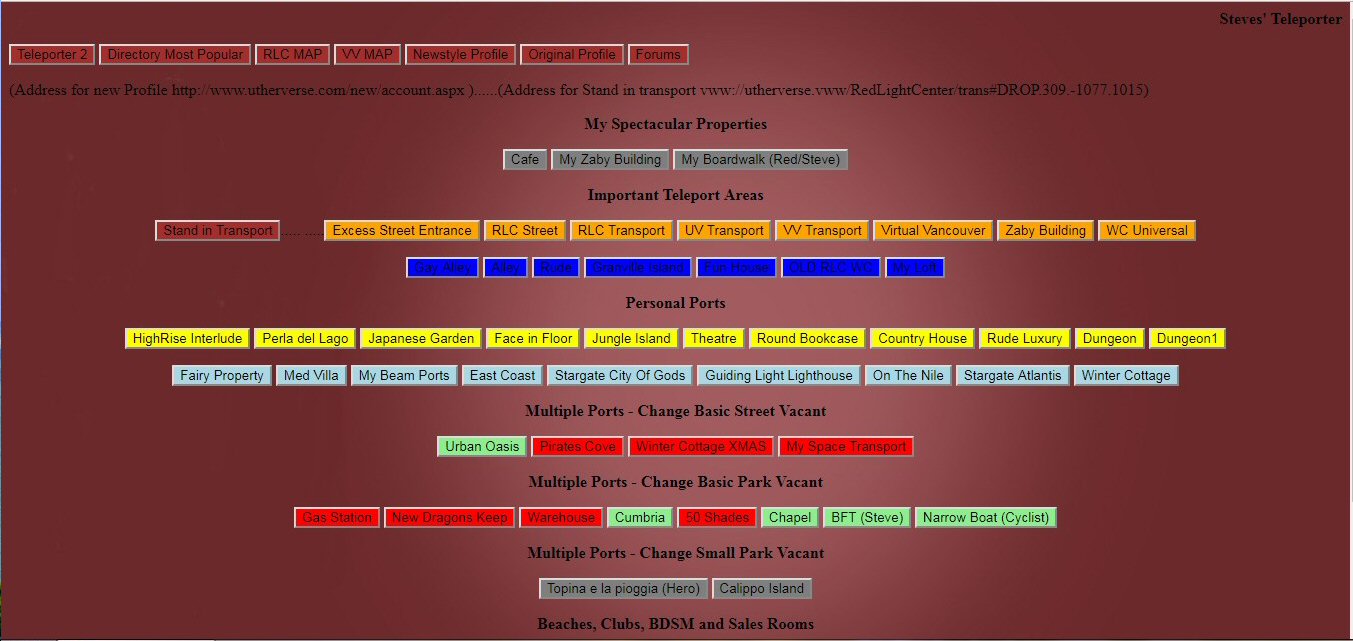
Make a simple Web Page by opening Notepad and pasting the following in;
Code:<!DOCTYPE html>
<html>
<head>
<title>My Teleporter</title>
</head>
<body>
This is my Teleporter
</body>
</html>
Save it as "All Files" then call it something like Teleporter.html
You now need to add buttons, names, addresses
Use a free program called Notepad++ to edit the HTML file and other files too. Search in Google and you will get the program free, it is small and a simple install.
EDIT: https://notepad-plus-plus.org/ Once installed simply right click and edit the file by choosing "Edit with Notepad++". The following will give you some starter buttons;
Code:<center><button style="background-color:lightblue" onclick="window.location='vww://utherverse.vww/VirtualVancouver/trans#What%3f'">VV Transport</button>
<button style="background-color:lightblue" onclick="window.location='vww://utherverse.vww/vancouverstreet#DROP.-8194.955.-23525'">Virtual Vancouver</button>
<button style="background-color:lightblue" onclick="window.location='vww://utherverse.vww/RedLightCenter/trans'">RLC Transport</button>
<button style="background-color:lightblue" onclick="window.location='vww://utherverse.vww/RedLightCenter/welcome'">WC Universal</button>
<button style="background-color:lightblue" onclick="window.location='vww://utherverse.vww/zaby01#DROP.-232.547.683'">Zaby Building</button>
<button style="background-color:lightblue" onclick="window.location='vww://utherverse.vww/street#enter'">RLC Street</button></center>
Each line is a seperate button, name and address. You can copy it to add more buttons and then paste it, change the name of the button and the address, even change the colour of the button itself. By using <P> on a line on its own you can make a blank line and perhaps then start a second line of buttons. A background image can be applied by adding as follows;
Code:<body background="bgimageRed.jpg">
You must call the image bgimageRed and in jpg format. Keep it in the same place/folder as the HTML file itself. Here is the finished code with a little splash of colour;
Code:<!DOCTYPE html>
<html>
<head>
<title>Teleporter Web Page</title>
</head>
<body background="bgimageRed.jpg">
<center><b>Rieders' Teleporter</b></center>
<P>
<center><button style="background-color:lightblue" onclick="window.location='vww://utherverse.vww/VirtualVancouver/trans#What%3f'">VV Transport</button>
<button style="background-color:lightblue" onclick="window.location='vww://utherverse.vww/vancouverstreet#DROP.-8194.955.-23525'">Virtual Vancouver</button>
<button style="background-color:lightblue" onclick="window.location='vww://utherverse.vww/RedLightCenter/trans'">RLC Transport</button>
<button style="background-color:lightblue" onclick="window.location='vww://utherverse.vww/RedLightCenter/welcome'">WC Universal</button>
<button style="background-color:lightblue" onclick="window.location='vww://utherverse.vww/zaby01#DROP.-232.547.683'">Zaby Building</button>
<button style="background-color:lightblue" onclick="window.location='vww://utherverse.vww/street#enter'">RLC Street</button></center>
<P>
<center><b>Personal Ports</b></center>
<P>
<center><b>Beaches</b></center>
<P>
<center><button style="background-color:yellow" onclick="window.location='vww://utherverse.vww/@19/@85844#Beach%20Default%20Entry'">Club Senses</button></center>
<P>
<center><b>Other Clubs</b></center>
<center><button style="background-color:orange" onclick="window.location='vww://utherverse.vww/@4431/excess#stairs'">Club Excess</button></center>
<P>
</body>
You still need to make a background image and name it as above and/or change the name of the file in the HTML code and the pic itself. You will need to resize the pic to suit the Teleporter HTML page.
NOTE: My nick and image are from a company. That company allows people to use them both as long as they get permission and a licence. I have that and a certificate to prove it.
"These are not the Druids you are looking for..."
