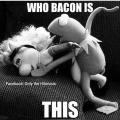  Rank: Seasoned Forum Member Joined: 1/4/2011(UTC) Posts: 1,582 Location: Rockwell, NC Medals:
|
Originally Posted by: Viegoth  I'm not sure how this keeps getting missed, but there is a really easy way to clear your Utherverse/RLC cache from inside the client.
There is a simple chat command you can use, in the Utherverse chat window, to clear your cache.
If you type /clearcache in the chat window, it will delete your cached images and textures, without affecting any settings, and without having to log out and restart.
I have never heard about this.. thank you, Viegoth! Damn you, Addamant, for turning me into a forum whore! *shakes fist* _Monk_: What does BB stand for? _Monk_: Ball busting? hehehehe 
|
|
3 users thanked BB_Licious for this useful post.
|
|
