  Rank: Rising Forum Member Joined: 5/11/2010(UTC) Posts: 41 Medals:
|
Before Windows 10 clicking on a image you have saved on RLC would bring up options, one is properties. Clicking properties brought up the image address that you could copy and paste to a prop. Since Win 10 properties has gone. How do we do it now? 
|
|
|
|
|
|
  Rank: Veteran Forum Member Joined: 9/11/2010(UTC) Posts: 3,279
|
Originally Posted by: Brooke1975_TempT  Before Windows 10 clicking on a image you have saved on RLC would bring up options, one is properties. Clicking properties brought up the image address that you could copy and paste to a prop. Since Win 10 properties has gone. How do we do it now?  Each browser has a different term. Firefox is right click "Copy image location". Internet Explorer appears to be just "Copy". Windows 10 default is Edge browser and also is "Copy"
|
|
2 users thanked Hot_Liquor for this useful post.
|
|
|
|
  Rank: Rising Forum Member Joined: 5/11/2010(UTC) Posts: 41 Medals:
|
Ohh gawd as simple as that lol I was always told to open properties and get the address that way  Thank you, that is much easier lol.
|
|
1 user thanked Brooke1975_TempT for this useful post.
|
|
|
|
  Rank: Seasoned Forum Member Joined: 11/20/2013(UTC) Posts: 760 Medals:
|
word of note on this. it is my understanding that uv saves the images in a non optimum configuration meaning non power of 2. so long load times/lag is increased by doing this 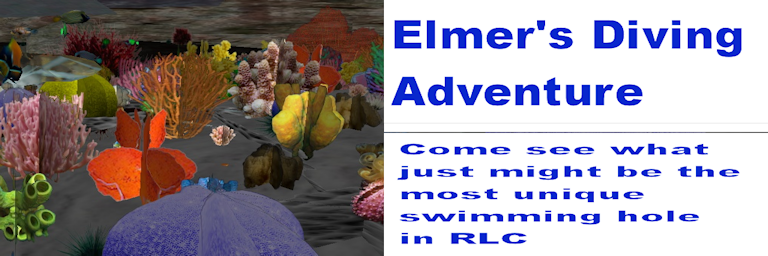 vww://utherverse.vww/@129967/@829894
|
|
3 users thanked elmerfudddaffy for this useful post.
|
|
|
|
  Rank: Rising Forum Member Joined: 5/11/2010(UTC) Posts: 41 Medals:
|
Originally Posted by: elmerfudddaffy  word of note on this. it is my understanding that uv saves the images in a non optimum configuration meaning non power of 2. so long load times/lag is increased by doing this
Yeah I just UV photos for trying a file or a temporary banner or something that I am only going to use once or for one day. 
|
|
|
|
|
|
Forum Jump
You cannot post new topics in this forum.
You cannot reply to topics in this forum.
You cannot delete your posts in this forum.
You cannot edit your posts in this forum.
You cannot create polls in this forum.
You cannot vote in polls in this forum.
Clean Slate theme by Jaben Cargman (Tiny Gecko)Powered by YAF |
YAF © 2003-2010, Yet Another Forum.NETThis page was generated in 0.225 seconds.
TC-IIS-7
