 Rank: Seasoned Forum Member Joined: 3/15/2014(UTC) Posts: 738
|
G'day I've used flash control successfully a few times but for some reason it's not working in my latest attempt. It's making me nuts.....I get a striped effect instead of an all over texture. Any suggestions please? Thanks in advance Luna 
|
|
|
|
|
|
  Rank: Veteran Forum Member Joined: 2/22/2008(UTC) Posts: 2,877
|
Have you checked your host site?
|
|
1 user thanked Pryss_2 for this useful post.
|
|
|
|
 Rank: Seasoned Forum Member Joined: 3/15/2014(UTC) Posts: 738
|
Checked what exactly? The texture I want is there but in stripes....let me see if I can post it here http://i102.photobucket....iafile15_zpsb655feca.jpg~original Dumb arse I am, that is the proper file....let me try to get a pic of what I'm talking about Ok this is what it looks like http://i102.photobucket....52-0-887_zpsnr8tbj4d.jpg~original
|
|
|
|
|
|
  Rank: Veteran Forum Member Joined: 2/22/2008(UTC) Posts: 2,877
|
Hmm what prop are you using?
|
|
|
|
|
|
 Rank: Seasoned Forum Member Joined: 3/15/2014(UTC) Posts: 738
|
The brick wall but I tried it on a couple of other props too (sign01, plane) & it does the same thing
|
|
|
|
|
|
  Rank: Veteran Forum Member Joined: 2/22/2008(UTC) Posts: 2,877
|
Have you tried just using the cache web texture script rather than flash?
|
|
|
|
|
|
 Rank: Seasoned Forum Member Joined: 3/15/2014(UTC) Posts: 738
|
Yes, it works normally but the brick wall looks better
Well it would, if I could get it to work lol
|
|
|
|
|
|
  Rank: Veteran Forum Member Joined: 2/22/2008(UTC) Posts: 2,877
|
The brick wall has a repeated pattern on it. Which i thought might be the problem, but you said you tried it on a plane and sign which only hold one texture. So im not sure what the problem could be.
|
|
|
|
|
|
 Rank: Seasoned Forum Member Joined: 3/15/2014(UTC) Posts: 738
|
Yeah the repeated feature is what I wanted. Thanks for trying to help Pryss, appreciate it 
|
|
|
|
|
|
  Rank: Veteran Forum Member Joined: 2/22/2008(UTC) Posts: 2,877
|
Try a court border perhaps? Also a repeated pattern but only one way. Oh and depending on how you want the texture to face you can manipulate it in PB.
|
|
|
|
|
|
  Rank: Seasoned Forum Member Joined: 2/11/2011(UTC) Posts: 712
|
Your problem is not in flash but in the settings of your Photobucket.... if you try to remove the suffix " ~original" from the link of the texture (es: http://i102.photobucket....iafile15_zpsb655feca.jpg instead: http://i102.photobucket....iafile15_zpsb655feca.jpg~original) it will work fine  however, it makes no sense to use the Add Flash Control, to do this, it is always better use Chached Web Imagine
|
|
7 users thanked marta for this useful post.
|
|
|
|
  Rank: Veteran Forum Member Joined: 2/22/2008(UTC) Posts: 2,877
|
Didn't even think about the "original" part.
|
|
1 user thanked Pryss_2 for this useful post.
|
|
|
|
 Rank: Seasoned Forum Member Joined: 3/15/2014(UTC) Posts: 738
|
Ok, two questions about what you've said.....I thought the reason to use flash control was to lower your props? (so you use copy for the next one).
and.....
I don't know how to change the name of my links in pb
|
|
|
|
|
|
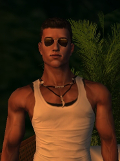  Rank: Veteran Forum Member Joined: 12/1/2012(UTC) Posts: 3,168
|
Originally Posted by: LunaShvan  Checked what exactly? The texture I want is there but in stripes....let me see if I can post it here  Dumb arse I am, that is the proper file....let me try to get a pic of what I'm talking about Ok this is what it looks like 
There are settings,
on Add Flash control script,
to let you adjust these issues:
(show all, exact fit, no border
and so)
I will try to see how its better to add these textures there
(I prefer the 3x3 tiled sign, it makes a nice big texture
with 9 pics of that texture, tiled...)
Loving
|
|
1 user thanked Loving_INTENSE for this useful post.
|
|
|
|
  Rank: Veteran Forum Member Joined: 2/22/2008(UTC) Posts: 2,877
|
http://i102.photobucket....psb655feca.jpg ~originalRemove the highlighted part.
|
|
4 users thanked Pryss_2 for this useful post.
|
|
|
|
 Rank: Seasoned Forum Member Joined: 3/15/2014(UTC) Posts: 738
|
Pryss, it worked....ty so much. Mwah! And Loving, it worked on that too and you're right, it looks great. Thanks a lot 
|
|
3 users thanked Luna_HD for this useful post.
|
|
|
|
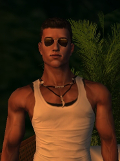  Rank: Veteran Forum Member Joined: 12/1/2012(UTC) Posts: 3,168
|
Originally Posted by: __marta__  Super correct, marta!
When I clicked "zoom" and tried to look at the pic
in PB, it showed like this: 
Luna,
PS 1.:
You don't have to change your PB links!
Copy the "direct" link in a text file
(in WordPad),
erase the ~original ending
( the one after the .jpg extension),
copy it again with the correct .jpg extension now,
save it and then use it into prop editor and there you go!
PS 2.:
*You dont have to use flash to improve the quality of that image,
its resolution is low (seems like a 256x256 image, resized to me!)
|
|
1 user thanked Loving_INTENSE for this useful post.
|
|
|
|
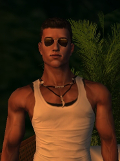  Rank: Veteran Forum Member Joined: 12/1/2012(UTC) Posts: 3,168
|
Originally Posted by: LunaShvan  Pryss, it worked....ty so much. Mwah! And Loving, it worked on that too and you're right, it looks great. Thanks a lot  hehe you were faster than me!! lol
|
|
1 user thanked Loving_INTENSE for this useful post.
|
|
|
|
 Rank: Novice Forum Member Joined: 11/16/2014(UTC) Posts: 15 Medals:
|
Just a point worth mentioning, be careful when using flash control instead of cache image, as I discovered it increased the lag tremendously in one property where I only used flash as you are actually limited to I believe 14 flash controls per region.
I had over 400 :D
|
|
1 user thanked Cedric_Tay for this useful post.
|
|
|
|
Forum Jump
You cannot post new topics in this forum.
You cannot reply to topics in this forum.
You cannot delete your posts in this forum.
You cannot edit your posts in this forum.
You cannot create polls in this forum.
You cannot vote in polls in this forum.
Clean Slate theme by Jaben Cargman (Tiny Gecko)Powered by YAF |
YAF © 2003-2010, Yet Another Forum.NETThis page was generated in 0.307 seconds.
TC-IIS-7
