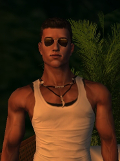  Rank: Veteran Forum Member Joined: 12/1/2012(UTC) Posts: 3,168
|
You can also "reset" your Property, then save the empty Layout!!
(You must of course save your current Layout before, if you don't want to loose it)!
-As Vie commented, reset applies only for Properties that host a Layout transferred
from another member-
See this older post:
Originally Posted by: Loving_INTENSE  Originally Posted by: Viegoth  Originally Posted by: Loving_INTENSE 
You can follow these steps:
1. Save the layout you want to revert
(so you won't loose the current decoration of your Property)
2. "Reset" that Layout
3. You can save the default template of the Layout
(witch now is also transferable! )
See this example, for a Yacht template:
The reset button shows in the Property list,
in Zabys or World (Business) Properties.
You must have free Layout slots
Before you try anything...
Hugs, Loving
The 'Reset' button only shows for properties that have someone else's layout applied to them. Of course, this means all you need to do is have someone else, say a friend, transfers a layout to you which you can then apply to your zaby. Then you could use the 'Reset' button to wipe it. I was wondering, why some of my Properties have "reset" button
and some not!!! Thanks for the heads up, Vie 
PS I didn't see your reply before,
but as a member asked same question as the OP,
I rolled back to check my old post!  
|
|
1 user thanked Loving_INTENSE for this useful post.
|
|
