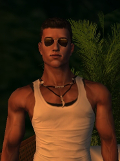  Rank: Veteran Forum Member Joined: 12/1/2012(UTC) Posts: 3,168
|
Originally Posted by: DurtyJay_BK  First question, is it possible? If so, I'm using photoshop, is there any good how to sites you may recommend for this? I've been trying to figure this out FOOOORRREEEEEVVVEEERRRRRRRRRRRRRRRRRRRRRRRRRRRRRRRRRRRRRR.... I want to basically achieve the same effect that you get with the animated water script but Fade set to around 100-120, only I do not want to use Fade...I was hoping i could take the same principle when doing glass, make the texture itself transparent.... im not having much luck in figuring this out, so any help is much appreciated  )
Hello Jay!!!
1.I propose (for lag issues) never use a .gif, (using a web browser),
use the .swf version of the file (ypu may use Viegoth's tool or a gif to swf converter)
2. As Anhton said, you can add transparency to all frames of the .gif,
then I suggest that you convert it to .swf and use it!
3. you can use the gif as it is!
First, you "check" Transparency tab "on",

and apply transparency by using a feature in add flash control, that is
Use Color Intensity levels:

you leave the color channels at default (1.0) value,
and use ALPHA value to give transparency!!

Hugs, you can ask me to covert to transparent flash, ANY gif file you want!
|
|
5 users thanked Loving_INTENSE for this useful post.
|
|
