 Rank: Novice Forum Member Joined: 9/18/2014(UTC) Posts: 4 Medals:
|
Hello Forum Folks,
I had at one point, seen a blog or a post on how to move hair off the wing layer so that i would be able to use both my long hair and wings. Sadly, I can't seem to find those directions now.
Can anybody point me in the right direction?
Thanks in advance for the wonderful help i've found here in the past and for any help with this little annoyance.
belle
|
|
1 user thanked bellerosha for this useful post.
|
|
|
|
  Rank: Veteran Forum Member Joined: 9/11/2010(UTC) Posts: 3,279
|
If you can obtain either the hair or wing in Legacy you can do this. 1) Switch to Legacy 2) Apply Hair/Wing 3) Go to your MyHome/Profile/Avatar page 4) Use the transfer button to move both Skin/Mesh file locations from slots named Other to slots named Glasses. 5) Save changes 6) Switch back to new style 7) Reapply everything lost from original switch to legacy. Good luck 
|
|
2 users thanked Hot_Liquor for this useful post.
|
|
|
|
 Rank: Novice Forum Member Joined: 9/18/2014(UTC) Posts: 4 Medals:
|
So if i understand correctly, Unless the one or the other is available in legacy i can't accomplish my goal?
|
|
|
|
|
|
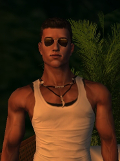  Rank: Veteran Forum Member Joined: 12/1/2012(UTC) Posts: 3,168
|
when you un-check (in - game) the New Style button,
do you keep your hair on? If not, then hair must be available for Legacy avi...
|
|
|
|
|
|
 Rank: Rising Forum Member Joined: 8/20/2015(UTC) Posts: 66
|
Isn't there supposed to be a way to do that in UVDeviant? I know you have to have an account there, and use their closet somehow.
Thanks,
V
|
|
|
|
|
|
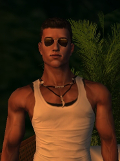  Rank: Veteran Forum Member Joined: 12/1/2012(UTC) Posts: 3,168
|
Originally Posted by: VeronicaAngel13  Isn't there supposed to be a way to do that in UVDeviant? I know you have to have an account there, and use their closet somehow.
Thanks,
V
a quick tut by THE_Nikol_VNM:Originally Posted by: THE_Nikol_VNM  Alright so amid the hubbub..I'd like to offer this... Not sure if this will help as this pictorial is brief and utilizes UVD (for those who prefer not to multitask). But this is what I made for a client of mine who requested a legacy outfit to be switched to newstyle. btw...MOST outfits WILL work with the switch from legacy to newstyle and this IS contingent upon the designed texture itself (not so much the designer but the inference made above is purely opinion that could be fact...but still opinion). Either way, MOST of my outfits will convert using the awesomeness that is UVD.... Take a look at this pictorial..and just try it! It is worth your newfound clothing inventory  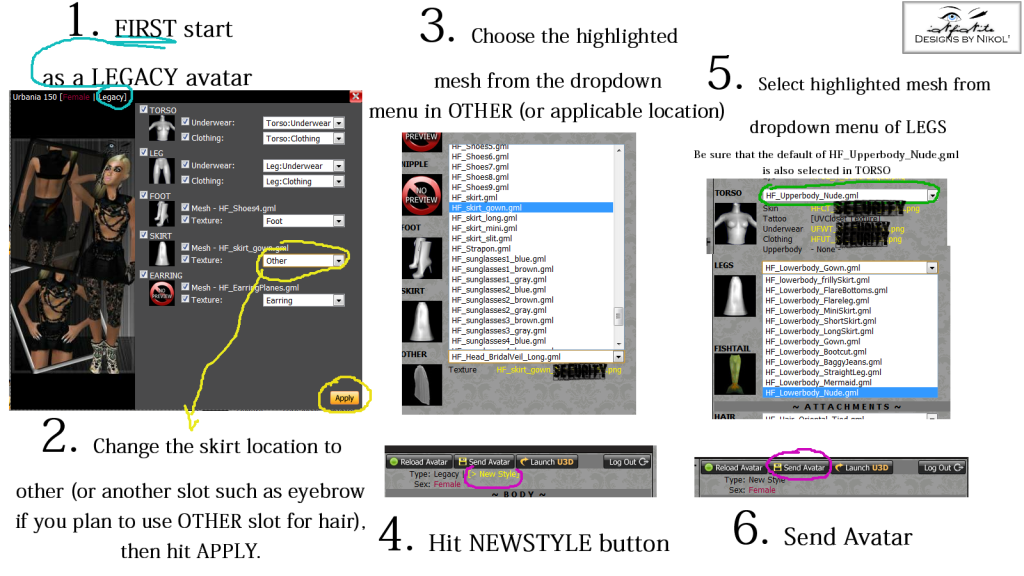
|
|
1 user thanked Loving_INTENSE for this useful post.
|
|
|
|
  Rank: Veteran Forum Member Joined: 4/15/2009(UTC) Posts: 4,161 Location: Kansas City
|
Originally Posted by: VeronicaAngel13  Isn't there supposed to be a way to do that in UVDeviant? I know you have to have an account there, and use their closet somehow.
Thanks,
V Yes, you can move layers in UVD. And yes, you have to open an account there (I thinks it's like 20 rays a month). Once logged into UVD, go to MYWORDROBE... That's where you will be able to move layers around.
|
|
2 users thanked LazTopCat for this useful post.
|
|
|
|
Forum Jump
You cannot post new topics in this forum.
You cannot reply to topics in this forum.
You cannot delete your posts in this forum.
You cannot edit your posts in this forum.
You cannot create polls in this forum.
You cannot vote in polls in this forum.
Clean Slate theme by Jaben Cargman (Tiny Gecko)Powered by YAF |
YAF © 2003-2010, Yet Another Forum.NETThis page was generated in 0.224 seconds.
TC-IIS-7
