 Rank: Novice Forum Member Joined: 11/28/2010(UTC) Posts: 9 Medals:
|
How can i change the color of a waterfall to make it look like blood? I have heard that you can use a create light script & change the color that way; but what are the numbers needed that create red? Thanks in advance for any help given.
|
|
|
|
|
|
  Rank: Forum Regular Joined: 7/8/2013(UTC) Posts: 287
|
Hi, Go to The virtual World Web and Zaby Forum and to the post: Super Zaby How to list. Scroll down to "Lighting" and click on Color Scheme Chart. There you can see many colours and what numers you need to creat the right light/colour Hugs from Diddi Quote:Be yourself, everybody else is already taken 
|
|
|
|
|
|
  Rank: Novice Forum Member Joined: 3/28/2008(UTC) Posts: 19
|
Red 220 20 60 red 1 (red*)255 0 0 255 red 2 238 0 0 238 red 3 205 0 0 205
|
|
|
|
|
|
 Rank: Novice Forum Member Joined: 11/28/2010(UTC) Posts: 9 Medals:
|
Ok I have checked literally every forum post i can find on this, followed everything to the letter & absolutely nothing happens at all. Do i maybe have to be UVIP to get this to work?
I am so completely confused. Please help!!
|
|
|
|
|
|
  Rank: Seasoned Forum Member Joined: 1/27/2014(UTC) Posts: 424
|
|
|
|
|
|
|
 Rank: Novice Forum Member Joined: 11/28/2010(UTC) Posts: 9 Medals:
|
Again, I have followed literally every single thing exactly to the letter as stated step by step & again absolutely nothing happens at all. Here's what I'm doing step by step, obviously something in these steps is wrong or missing .....
1)Created Sign_01 & Added clubit_waterfall.spr
2)Set sign against wall
3)Created Trigger Box_01 (scaled to fit completely around sign)
4)Placed Trigger Box around Sign against the wall
5)In Trigger Box added Create Light Area (as instructed in above link)
6)Set Color Value to create red color (red verified by moving box to floor & stepping inside)
7)Set the directions as instructed in above link
When i step into the Trigger Box myself I turn red as it should be. However, when i place the Sign_01 inside the Trigger Box, the sign does NOT change color. What am I missing here?
|
|
|
|
|
|
 Rank: Novice Forum Member Joined: 11/28/2010(UTC) Posts: 9 Medals:
|
Ok nevermind I figured it out. This doesnt work with a Sign_01. Once I created a waterfall instead it worked just fine.
|
|
2 users thanked Xarann for this useful post.
|
|
|
|
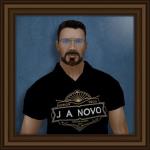  Rank: Seasoned Forum Member Joined: 8/12/2012(UTC) Posts: 746 Location: I hang with RLC friends whenever I can. Medals:
|
Originally Posted by: Xarann  Ok nevermind I figured it out. This doesnt work with a Sign_01. Once I created a waterfall instead it worked just fine. Glad you figured it out! Best, Anhton
|
|
|
|
|
|
 Rank: Forum Regular Joined: 7/2/2013(UTC) Posts: 215
|
Create triggerbox make it cover area you want red. Next find create light area script set it in tab 1 set to all 0's this will black out box.
Next you can make the water fall emit the red light by attaching create light enter 255.0.10 this will be blood red. Add region which you named waterfall.
Then adjust direction of light negative comes from ground up or left right on xyz axis ..so if y=-1.00 it will appear to be from ground up when you stand in front of it.. And 1.00 will be from top down.
Second option you can try to find a transparent red sheet on web to attach as image ..
|
|
|
|
|
|
Forum Jump
You cannot post new topics in this forum.
You cannot reply to topics in this forum.
You cannot delete your posts in this forum.
You cannot edit your posts in this forum.
You cannot create polls in this forum.
You cannot vote in polls in this forum.
Clean Slate theme by Jaben Cargman (Tiny Gecko)Powered by YAF |
YAF © 2003-2010, Yet Another Forum.NETThis page was generated in 0.179 seconds.
TC-IIS-7
