 Rank: Novice Forum Member Joined: 7/19/2014(UTC) Posts: 3 Medals:
|
I remember seeing a topic regarding adding a url in the middle of a link that was easiest way to post pictures or comments in or on profile page but cant seem to locate that topic in forum,if anyone has that information I would certainly be thankful and appreciate it .thank you ...
|
|
|
|
|
|
  Rank: Veteran Forum Member Joined: 10/6/2010(UTC) Posts: 3,357 Location: somewhere in UK
|
If your using Photobucket; then IMG code for forums and profiles its HTML code. Dangle catnip, see and watch what happens as I happen to love catnip! Originally Posted by: _Ga_Peach_  I didn't forget you. I was falling asleep.
Best Neko Snuggles Award goes to Ls_seren_DOZ_SC
|
|
|
|
|
|
 Rank: Novice Forum Member Joined: 7/19/2014(UTC) Posts: 3 Medals:
|
it isn't photobucket and theres no box for either of those 2 html and so forth,its simply finding a picture I want to add in my profile like a cool surf picture from google myspace layouts surfing.I found an entire page in forum relating to easy quick links and simply can find it.its a very small link and It is getting frustrating. this is in my browser relating to some pictures https://www.google.com/s...=myspace+layouts+surfing
|
|
|
|
|
|
  Rank: Veteran Forum Member Joined: 9/11/2010(UTC) Posts: 3,279
|
To post a pic in a message or bulletin or profile you must place the pic URL inside a code called an image tag. Example: <img src=" http://Photobucket.com/MypicsName.jpg">
|
|
|
|
|
|
 Rank: Novice Forum Member Joined: 7/19/2014(UTC) Posts: 3 Medals:
|
omg you rock that's the 1 tytytyty
|
|
1 user thanked Stoney_Bri for this useful post.
|
|
|
|
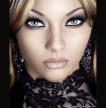  Rank: Veteran Forum Member Joined: 5/2/2012(UTC) Posts: 4,025
|
If you want to learn how to post pics on your profile that are not the profile picture, then go to the SUPER List and scroll down to the Miscellaneous Section and click the Posting Profile Pics link: http://forums.utherverse...UPDATED-AND-REVISED.aspxhttp://forums.utherverse...pic-onto-my-profile.aspx“Knowing a great deal is not the same as being smart.” (Carl Sagan)Quoted by:_Ga_Peach_Best Forum Hugs Award goes to __Dusty__
|
|
|
|
|
|
Forum Jump
You cannot post new topics in this forum.
You cannot reply to topics in this forum.
You cannot delete your posts in this forum.
You cannot edit your posts in this forum.
You cannot create polls in this forum.
You cannot vote in polls in this forum.
Clean Slate theme by Jaben Cargman (Tiny Gecko)Powered by YAF |
YAF © 2003-2010, Yet Another Forum.NETThis page was generated in 0.182 seconds.
TC-IIS-7
