Oh so I'm a guru now?

But anyway, I whipped up a quick and dirty tut on an easy way i use to line up patterns sometimes. It's not perfect, but you could say it's a step in the right direction?
Ok I hope for any tools that I mention using, that they're in PSP7. I have PSP8, so hopefully not too many changes between the two.
Ok step one, create your pattern. I didn't find out until the end of making this tut, that this pattern didn't really lend itself well to showing that it lined up with itself. Anyway, I created this pattern at 512 x 512. And I usually work at the same resolution with the meshes too.
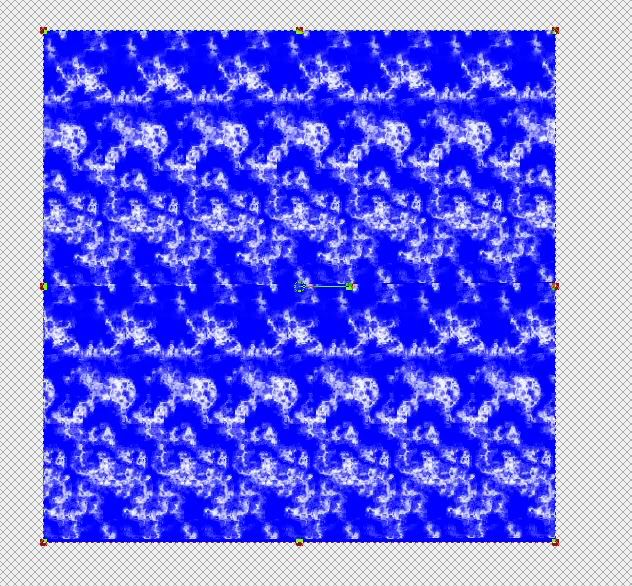
Next step, copying and applying your texture to your mesh. Obviously as a new layer.

But what I do is bring it about half way down so that the pattern actually hangs off the working area. That will become clear in the next few steps.
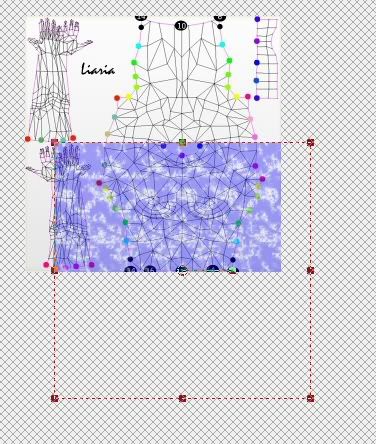
Now for easy deleting of extraneous areas around the mesh, I have a separate layer set up that I usually keep invisible. It's filled with black that only covers the mesh itself, and about 3-5 pixels outside the mesh boundaries. On this layer, I use the magic wand to select the blank area around the mesh and...
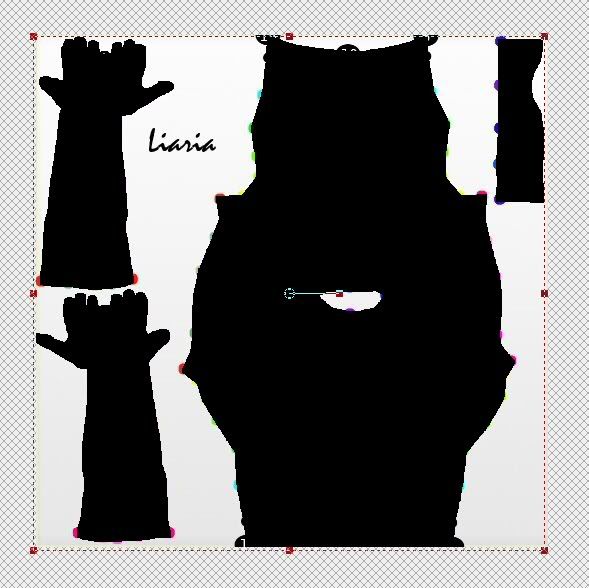
Then while the selection is active, I click on the layer that I have my pattern on, and press delete.
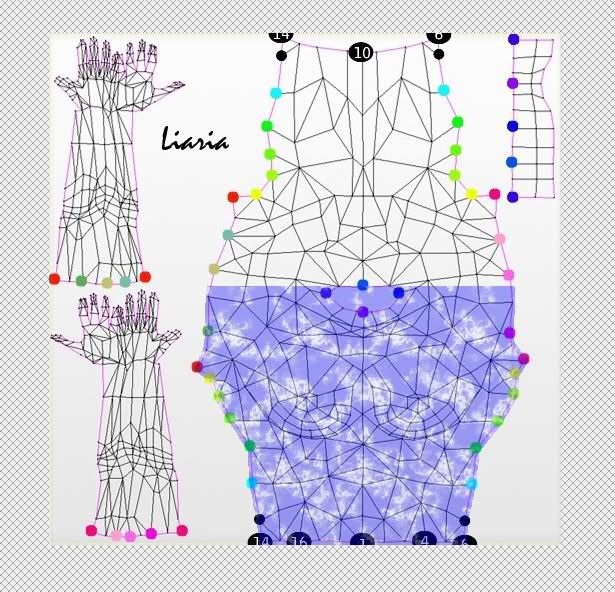
Now because my deletion layer actually extends to the very bottom of the working area, the pattern doesn't get cut off from the bit that's hanging outside that area. So selecting the deform tool while I'm on that layer...
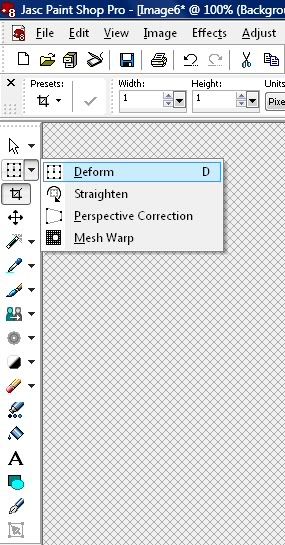
I can easily copy and paste the entire pattern sans deleted area, onto the legs mesh.
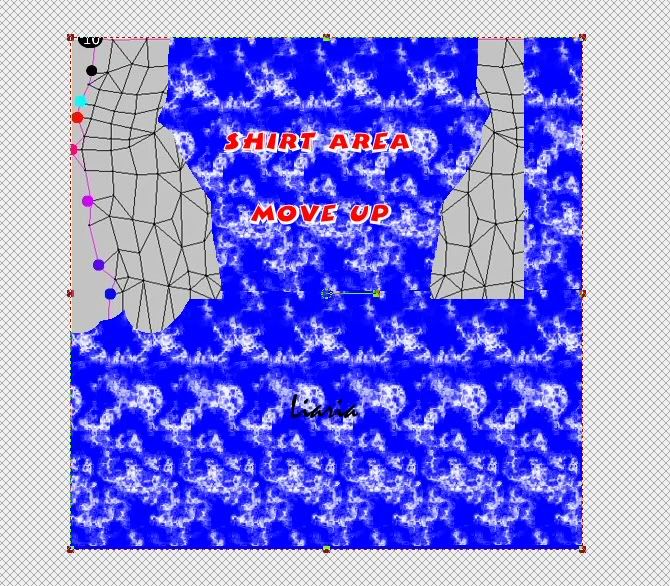
Whereby I can then start moving the pattern layer up, and stretch it with the deform tool so that the edges of teh shirt line up with the proper lines on the leg mesh.
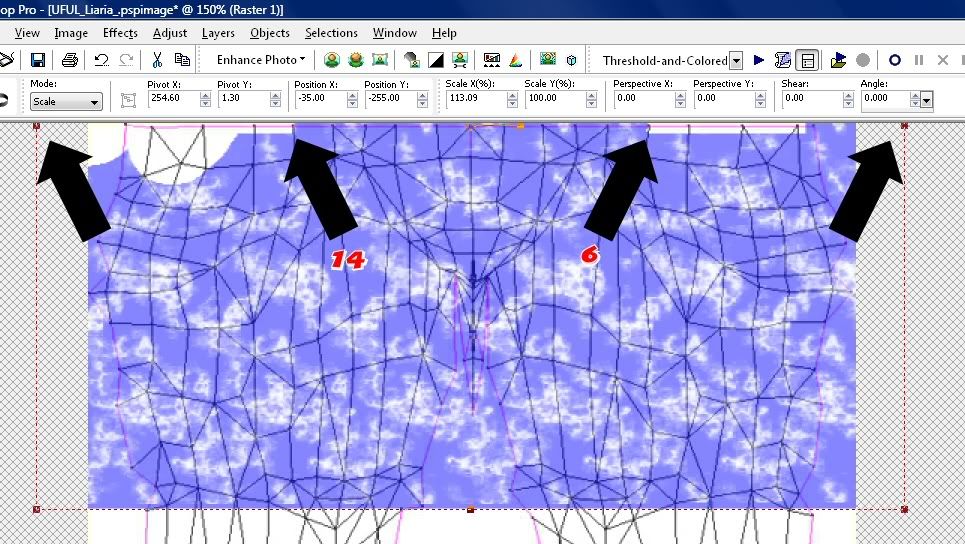
Then a quick upload to UVD shows...

Not ideal results. But like I said, the pattern I created didn't lend itself well to showing that it was lined up. And of course this only covers the front, the back is a little harder with that curve to the mesh at the base of the back. Also, I still go by trial and error a lot. Sometimes uploading up to six test versions until I have it just right.
