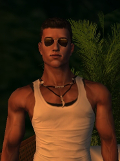  Rank: Veteran Forum Member Joined: 12/1/2012(UTC) Posts: 3,168
|
Originally Posted by: SifuPeter  Indeed you can solve it by being more careful with the placement of the areas. Several solutions exist. Again the trick is to be inside the area and close enough.
Try the following. If you have a dance trigger make the scale of the area 0.02y and place it just below or at your F2 y level. Contrary to what is often thought a dance trigger only has to touch our 'soul' point, not the floor.
Light is somewhat of a complex thing and the answer depends on what you are making. There is no problem to use the Light Area Extended on separate smaller triggers if the stage is complex. You only have to do the light effects once, they will copy in the extended areas
Notice that you can put multiple scripts on such areas, its fine to also add dance scripts if needed. Notice too that the props can have multiple light scripts on them too provided each works in a different area. This will help to simplify management of all the light-points.
Say you want to have a stage for showing clothes.
You would want a larger area to include all seated people and all props with some dim added light scripts ( i tended to use aircons for that) that does focus the attention to the stage. Very gently fill in ambient if the room looks too dark.
Just above the stage at your F2 y height make another light area scale 0.02y with red, green, blue secondary lights scrips on aircons lower and further away from the stage. This creates a colored shadow effect on the body which makes people appear much thinner. Modest white light at breast and head height will create intense brightness as models are Walking through. This causes a wave of light that rolls over the body and still is predominant white (which will keep you friends with clothing designers). By having the area small you will only light up the person walking on stage, not the visitors.
If you aim to make a dancing stage then too you want a general somewhat darker for the audience possible lit us a slight bit with modest ambient. Then have a thin area again at correct height that just hits the dancers with strong color tones. I commonly have put in little red directional light upward that gives all the money parts this lovely added warmth. It can be beneficial to tone for several hair colors. Obvious black hair does little, but blue light seems to do well with silvery tints, gold light does great with blond hair.
I once had a light class setup with a PDF on light. Most likely somewhere should be the link, i do not have it on this computer and VPN is too slow to search for it myself.
Enjoy
I think I saw a LightMatters PDF here...http://forums.utherverse.com/yaf_postst106550_nice-and-simple-question.aspxOriginally Posted by: SifuPeter  I fully agree with Evelyn and Marta on the 10 lights. I believe to have written that in the LightMatters pdf which is available here http://sifupetertools.com/Deco/LightMatters.pdf
So on the question of how to achieve complex light, we can do two things, either get a few people together and we spend some time in a special classroom
or read on where i hope to explain a few issues.
First and very unlike real life, light does not carry on or inherit. A prop or person is inside one and only one light area. So imagine a garden with sunlight, a house with several rooms. You probably will have a single large light area that covers the entire zaby/garden.
There are two ways to make sunlight and it depends much on what surface you are on. High reflective surfaces like sand have a lot of scatter light which seems best implemented by using the directional light upwards in an earthy tone. The 'sun' light should then be an array of lights with sufficient intensity over the area. The impression of hard sunlight is best created by having as little ambient light as possible. Our pupils will close in heavy light so we perceive people more dark at the shadow side and more bright at the front.
Moonlight is best made with a medium number in directional light and a matching direction (you could use the http://sifupetertools.com/Deco/Color.hta which has both light and direction pickers.
The shadow area (not the image which has been discussed in another post) but the darkness behind trees and houses are best done by tilting !! an proper small light area. The tilting will allow jumping avatars to stay longer in the shadow if they are nearer to the object. Similar shadow areas can quickly be created with the extension script that point to the same named area.
Inside the house it is probably best to use light areas in each room. Odd shaped rooms are best done with a single light area and smaller light extensions that point to the same room. I found the best way is to start in darkness, then gently add lights to match the props used. Notice that reflection light (from mirrors can be achieved by putting a light source outside the light area as the light is linked to an area by name.
This method of using smaller light areas could also be used on both sides of windows. If it is dark outside then a person who walk in front of a window will catch some. This is easily done by extending an outside room light. Similarly sunshine from outside should extend into the room.
L
|
|
6 users thanked Loving_INTENSE for this useful post.
|
|
