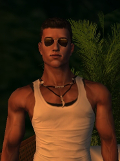  Rank: Veteran Forum Member Joined: 12/1/2012(UTC) Posts: 3,168
|
I add here 2 helping posts, so members can try to achieve that easier:Originally Posted by: Loving_INTENSE  Originally Posted by: Loving_INTENSE 
After you are done with the lagacy avatar, you can log in UVDeviant,
go to Edit Avatar at My Style Wardrobe
http://www.uvdeviant.com/?page=65,
go to Shoes mesh, click on the texture (a dialog appears,
send to... (eyebrow, hair, nipple, other etc))
you choose send to other mesh then you set the type of shoes
( on my example: HF_shoes6.gml )on this other mesh!
You are done! To finish, you click > NEW STYLE avatar
and you click EXPORT to UV!
you see your new avi! and SAVE THE IN-GAME OUTFIT, NOW!
ALL DONE
Now you can apply Your fav skin, hair, makeup, tats and more,
but avoid things with wings (ex. tails or long hair, who apply on other mesh too)!
So if accidentally you loose the shoes, since you have the outfit saved, you can revert and try again!
Loving Originally Posted by: divingA_WnC  Hy and hello again everyone, first ... again thanks very much everyone, who tried to help. All your tries have been successful for ---> ducks now to not get stoned ..... 50%. In short words: for two differing videos and video scenes I needed in one place a nude bot wearing the tattoos + the shoes, the outfit came once with. That worked properly, for which I have to thank particularly @Loving_INTENSE for all the shown patience and help and time, he wasted with teaching me. So far for the successful part. Unfortunately there is , in yet another place, another nude bot, which I need to wear my outfit for a video. The outfit is completely New Style as well as the avatar is, but combined from both, an outfit and shoes from another designer. Does that make sense now? Just in case i've been misunderstandable with my lack of clear english: A complete outfit coming with earrings, tattoos, outer wear as well as underwear, shoes and some other items got applied to the avatar except the shoes, because I prefered another pair of shoes from yet another designer. All was finally applied to my avatar. And worked as proper as supposed to. The issue starts for me in UVD. I can refresh the UVD site as many times as I want, the result is always the same, see for yourself:  This is, what the avatar edit page looks like after having both, outfit and the separate shoes applied and saved, the outfit then in game saved with name on a slot.  In serveral of all your great and helpful replies was always the talk of: Originally Posted by: Xaoz  you will need to move both mesh and texture to quote just one as example. Regarding this second case I still am clueless, because there is nothing to move to any other location like navel, lip ... whatever. Could it eventually be ... just a thought ... I have absolutely no clue about designing clothes, that this the issue is? Kind regards, divingA, who of course thanks in advance for any helpful hint and reply I hope they help!
(PS this was an example with Legacy AVI, but UVDeviant works with New style as well!)
Loving
|
|
2 users thanked Loving_INTENSE for this useful post.
|
|
