 Rank: Novice Forum Member Joined: 4/25/2011(UTC) Posts: 19
|
I have a Tv in my zaby. How do I get it to become full screen so all I see is what I am watching and not my avi or anything else?
|
|
|
|
|
|
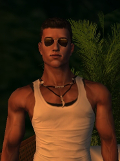  Rank: Veteran Forum Member Joined: 12/1/2012(UTC) Posts: 3,168
|
there are 2 ways:
1. use mouse scroll wheel and make your avi's sight "first person view",
then go as close to tv as possible to see only the screen.
2.make a huge wall screen and set script to add flash control (copy)
Go to the tv's prop and set a name for the tv stream ( ie "television" )
and name the flash copy same as tv stream.
This way you can have a theater-sized screen, to even fill your view completely.
You can also crop the copy flash to view ONLY the video window, not the tv menu)
Loving
|
|
|
|
|
|
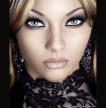  Rank: Veteran Forum Member Joined: 5/2/2012(UTC) Posts: 4,025
|
Try reading this thread: http://forums.utherverse...UPDATED-AND-REVISED.aspx“Knowing a great deal is not the same as being smart.” (Carl Sagan)Quoted by:_Ga_Peach_Best Forum Hugs Award goes to __Dusty__
|
|
|
|
|
|
Forum Jump
You cannot post new topics in this forum.
You cannot reply to topics in this forum.
You cannot delete your posts in this forum.
You cannot edit your posts in this forum.
You cannot create polls in this forum.
You cannot vote in polls in this forum.
Clean Slate theme by Jaben Cargman (Tiny Gecko)Powered by YAF |
YAF © 2003-2010, Yet Another Forum.NETThis page was generated in 0.181 seconds.
TC-IIS-7
